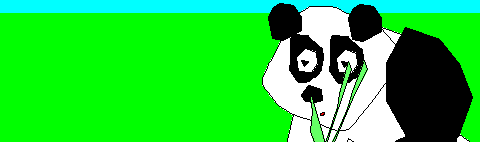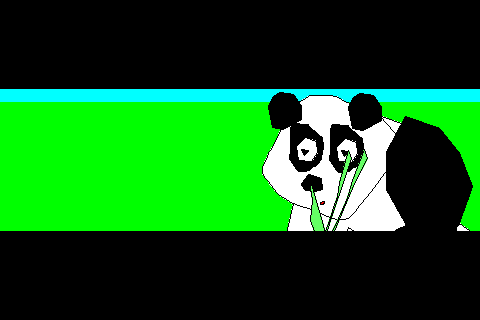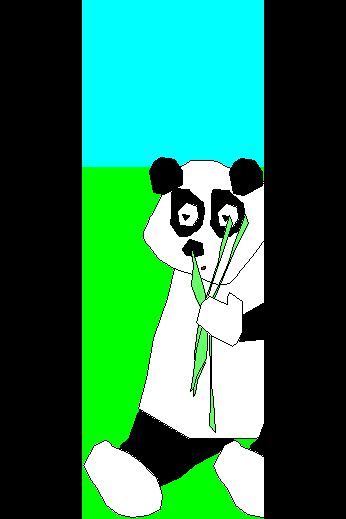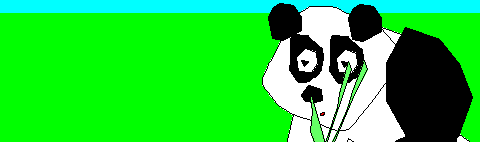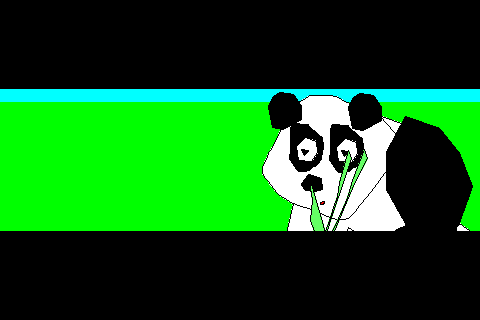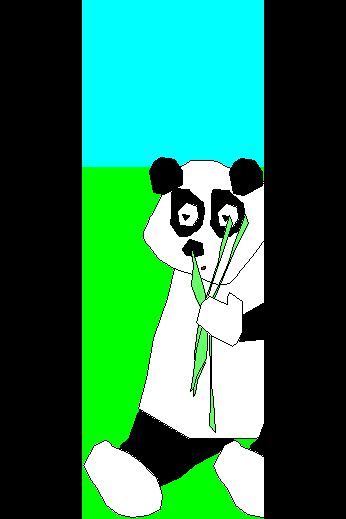Pad images to fit 4 by 6 photo paper using applescript
Alec Jacobson
August 16, 2009
I recently got my 4" by 6" prints from an online photo printing site. Most of the images had been arbitrarily cropped to fit the paper. I wrote an applescript to pad images to fit on a 4" by 6" print, so that the site wouldn't need to adjust my images. The script doesn't change the size of the image to 4" by 6", it just pads the image in one direction to fit a 4 by 6 or 6 by 4 ratio, whichever requires the least padding.
on open (listOfFiles)
set replace to button returned of (display dialog "Replace existing files?" buttons {"Yes", "No"})
repeat with this_file in listOfFiles
set the new_file_name to (this_file as string)
if replace = "No" then
set parsed_path to my parse_file(this_file)
set full_name to item 2 of parsed_path & "." & item 3 of parsed_path
set input_name to ""
repeat while input_name = ""
set input_name to text returned of (display dialog "Save padded version of " & full_name & " as:" default answer full_name)
end repeat
if input_name does not end with item 3 of parsed_path then
set input_name to input_name & item 3 of parsed_path
end if
set new_file_name to item 1 of parsed_path & ":" & input_name
end if
try
tell application "Image Events"
launch
set this_image to open (this_file as string)
set this_list to dimensions of this_image
set width to (item 1 of this_list as integer)
set height to (item 2 of this_list as integer)
-- rotate to simplify things
if height is greater than width then
if height / width > (6.0 / 4.0) then
pad this_image to dimensions {height * (4.0 / 6.0), height} --with pad color {255,255,255}
else
pad this_image to dimensions {width, width * (6.0 / 4.0)} --with pad color {255,255,255}
end if
else
if width / height > (6.0 / 4.0) then
pad this_image to dimensions {width, (width / (6.0 / 4.0))} --with pad color {255,255,255}
else
pad this_image to dimensions {(6.0 / 4.0) * height, height} --with pad color {255,255,255}
-- not wide enough
end if
end if
save this_image in new_file_name with icon
close this_image
end tell
on error error_message
display dialog error_message
end try
end repeat
quit application "Image Events"
end open
-- given a file (or folder) return a list containing
-- the path to its parent directory,
-- its name without its file extension, and
-- its file extension
on parse_file(this_file)
set default_delimiters to AppleScript's text item delimiters
-- if given file is a folder then strip terminal ":" so as to return
-- folder name as file name and true parent directory
if last item of (this_file as string) = ":" then
set AppleScript's text item delimiters to ""
set this_file to (items 1 through -2 of (this_file as string)) as string
end if
set AppleScript's text item delimiters to ":"
set this_parent_dir to (text items 1 through -2 of (this_file as string)) as string
set this_name to (text item -1 of (this_file as string)) as string
-- default or no extension is empty string
set this_extension to ""
if this_name contains "." then
set AppleScript's text item delimiters to "."
set this_extension to the last text item of this_name
set this_name to (text items 1 through -2 of this_name) as string
end if
set AppleScript's text item delimiters to default_delimiters
return {this_parent_dir, this_name, this_extension}
end parse_file
Save this in a script and then drag some images onto the script.
Here's some before and after shots to show what this script does:
Note: If you are running Mac OS X 10.5 then you can uncomment the with pad color {255,255,255} lines to change the padding color from the default black to white or any other color.
Note: I'm using my (hopefully) bulletproof file path parse function, parse_file, which I have recently posted about.