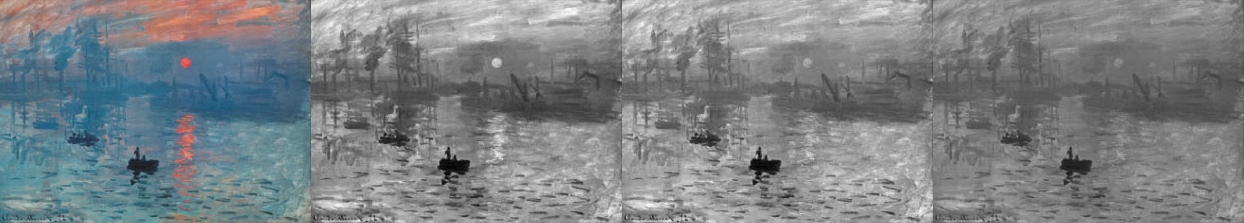
I remembered a nice paper about trying to do a better job converting color images to grayscale so that parts of a color image with similar intensities but different hues show up contrasted in the grayscale version. They solve this with a dense global optimization. There have been a few follow ups I haven't read yet. But I thought I'd try out a really simple, perhaps naive, conversion technique. I simply convert an RGB image to Lab (or ntsc's yiq) colorspace and then conduct principal component analysis (PCA) an a weighted combination of these vectors. This gives me a poor man's multi-dimensional scaling of the supposedly perceptually metric LAB colorspace. Actually with the right weighting parameters this works pretty well.
From left to right, compare the original, PCA grayscale, bare "Lightness" L channel, matlab's rgb2gray.
Here's the matlab code to compute this:
im = im2double(imread('~/Downloads/sunset.png'));
%lab = rgb2lab(im);
lab = rgb2ntsc(im); % not really lab but similar idea
f = 0.45;
wlab = reshape(bsxfun(@times,cat(3,1-f,f/2,f/2),lab),[],3);
[C,S] = pca(wlab);
S = reshape(S,size(lab));
S = S(:,:,1);
gray = (S-min(S(:)))./(max(S(:))-min(S(:)));
Here're some various results for different weighting factors f.