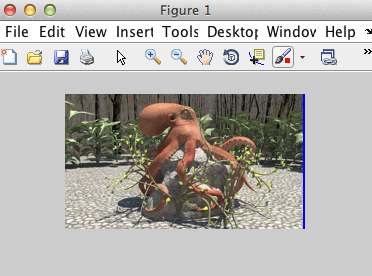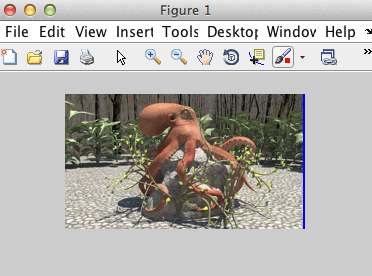
Wojciech Jarosz has nice interactive comparisons on his website. I wanted to have a similar feature in matlab. Here's a little function to do just that:
function [ph,ih] = sliding_comparison(A,B)
% SLIDING_COMPARISON Create a figure which allows the user to mouse over and
% move a sliding splitter to compare two images interactively.
%
% Inputs:
% A h by w by c left image (should be double)
% B h by w by c right image (should be double)
% Outputs:
% ph handle to plot of separator line
% ih handle to image line
%
function C = split(A,B,x)
x = max(min(x,size(A,2)),1);
C = [A(:,1:round(x)-1,:) B(:,round(x):end,:)];
end
function onmove(src,ev)
% get current mouse position, and remember old one
pos=get(gca,'currentpoint');
x = pos(1,1,1);
if ishandle(ih) && ishandle(ph)
set(ph,'XData',repmat(x,1,2));
set(ih,'CData',split(A,B,x));
else
% Clean up
set(gcf,'windowbuttonmotionfcn',old_onmove);
end
drawnow
end
w = size(A,2);
h = size(A,1);
% `imshow` will clamp but `set(...,'CData',...)` will not
clamp = @(X) max(min(X,1),0);
A = clamp(A);
B = clamp(B);
x = w/2;
ih = imshow(split(A,B,x));
hold on;
ph = plot([x;x],[0;h],'LineWidth',2);
hold off;
old_onmove = get(gcf,'windowbuttonmotionfcn');
set(gcf,'windowbuttonmotionfcn',@onmove);
end
So, say you have your image in im and your depth image in D then:
sliding_comparison(im,repmat(D,[1 1 3]))
Then you'll see something like: