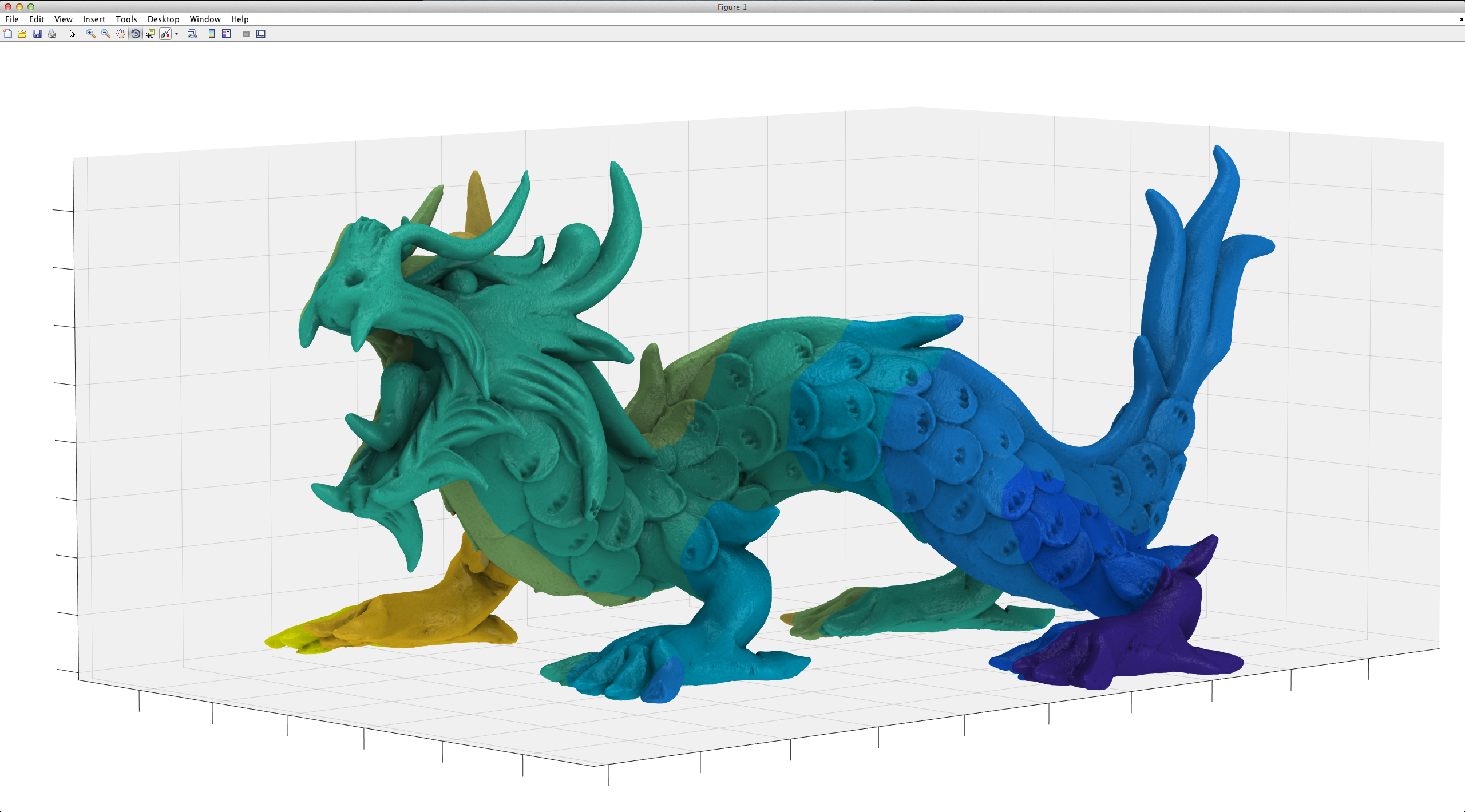
I'm enjoying the new anti-aliased graphics in matlab 2014b. Here's the xyzrgb dragon rendered with soft lighting, ambient occlusion and a simple colormap:
Here's the code to reproduce it:
[V,F] = load_mesh('/Users/ajx/Documents/AutoDOF/Code/skinning/skinning/xyzrgb_dragon/xyzrgb_dragon.obj');
AO = ambient_occlusion(V,F,V,per_vertex_normals(V,F),1000);
colormap(parula(9));
t = tsurf(F,V,'EdgeColor','none');
C = squeeze(ind2rgb(floor(matrixnormalize(t.FaceVertexCData)*size(colormap,1))+1,colormap));
t.FaceVertexCData = bsxfun(@times,C,1-AO);
t.SpecularStrength = 0.1;
t.DiffuseStrength = 0.1;
t.AmbientStrength = 0.8;
l = light('Position',[1 1 100],'Style','infinite');
l2 = light('Position',[1 -100 1],'Style','infinite');
set(gca,'XTickLabel',[],'YTickLabel',[],'ZTickLabel',[],'Color',[0.94 0.94 0.94]);
set(gcf,'Color','w');
axis equal
camproj('persp');
t.Vertices = V*axisangle2matrix([0 0 1],pi)*axisangle2matrix([1 0 0],pi/2);
view(-43,6);
axis tight;
drawnow;
The ambient_occlusion call takes quite some time on my little laptop. But I think the result looks nice.