
Using image magick's convert util, you can resize an image without any blurring or fuzziness by issuing the command with these options (this particularly resizes height to 1920 pixels):
convert input.png -filter Point -resize x1920 +antialias output.png
I resized this:

to
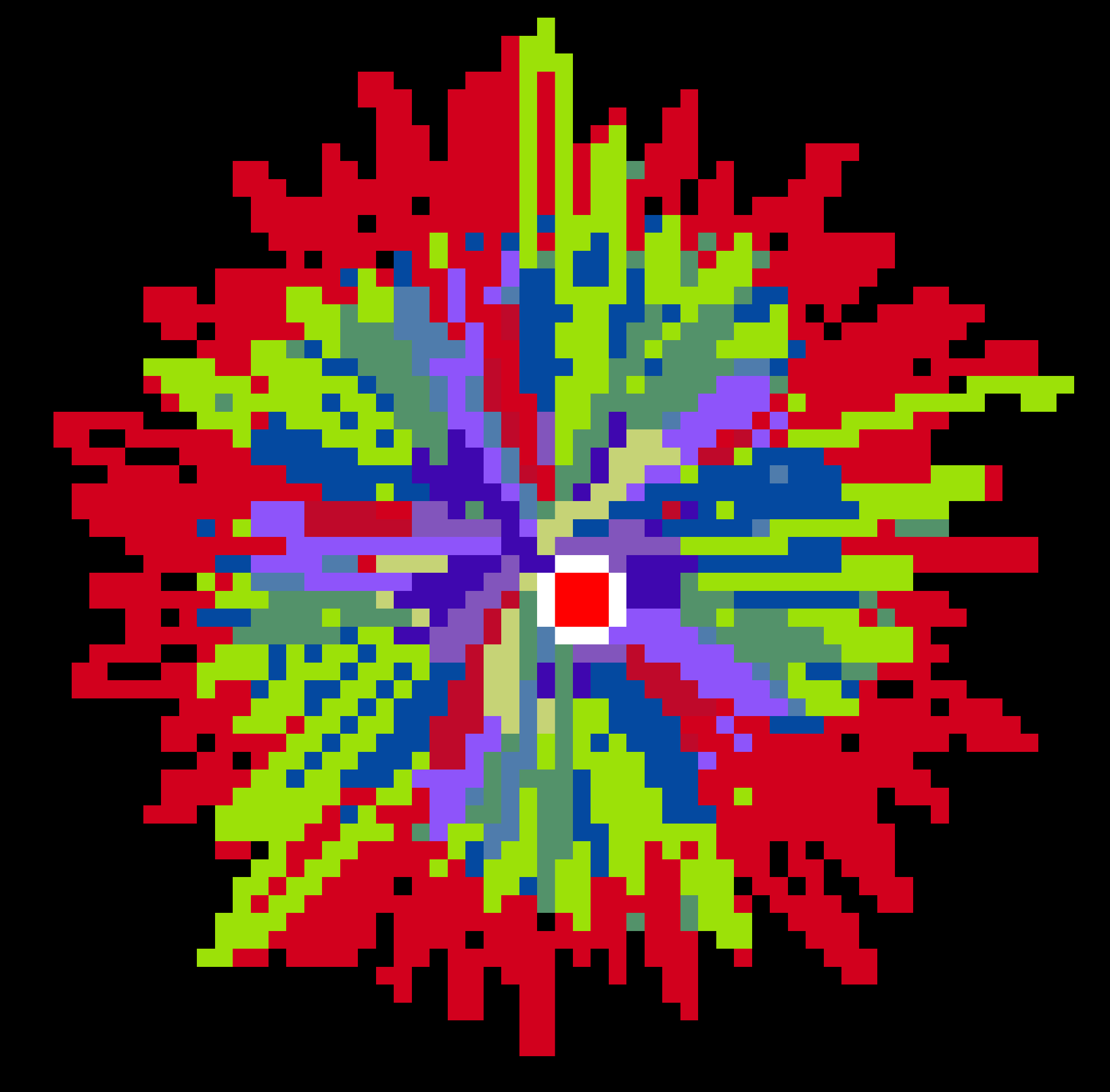
Update: As Pedrow points out, this is even easier:
convert input.png -scale x1920 output.png